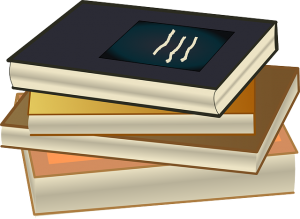 Whether you’ve been handling the books for years, or if you’ve never dealt with accounts in your life, it’s only natural that you might have at least a few questions about how to use Admin Bandit’s helpful accounting software. You can find the answers to all of your questions in a handy, easy-to-use, informative guide: The Admin Bandit Resource Manual.
Whether you’ve been handling the books for years, or if you’ve never dealt with accounts in your life, it’s only natural that you might have at least a few questions about how to use Admin Bandit’s helpful accounting software. You can find the answers to all of your questions in a handy, easy-to-use, informative guide: The Admin Bandit Resource Manual.
The resource manual is designed to answer any questions that you might potentially have when you start using the software to keep track of your organisation’s financial information.
Since the manual is so large, it’s been divided into 8 parts to make it easier for users to download and then quickly find the information that they need. The manual is also available online, so users don’t have to download the manual to their own computer in order to get started.
New users typically have more questions when they first start using a program, so the manual takes the user through the journey of learning the program from the prospective of a novice who has never used the program.
- Introduction – Provides an overview of how Admin Bandit can help simplify the accounting process for volunteer treasurers. Explains format of manual and downloads and where to go for help should users encounter situations not addressed in the manual.
- Getting Started – Explains how to set things up so that users can get started right away using the software. As you prepare to use the software for the first time, you may want to take the time to grab your organisation’s bank statement, member list and unpaid invoices as these will help you to be able to quickly get set up once it’s time to enter the details about your accounts.
- Details – Explains the process of entering the details about your organisation’s accounts, including any monies that the organisation has spent or received.
- Reconciliation – Steps to take to ensure the accounts are correct.
- The Treasurer’s Report – This section of the manual walks users through the steps to produce this important report that clearly details in an organised manner, all of the information that a treasurer will need to present to their committee and/or board.
- Additional and End of Year Reports, Epilogue and Index – Provides details of the additional types of reports that users will want to generate. This includes the end of year report as well as reports on membership, fundraising and money. This section also includes a handy epilogue that wraps up the information that has been presented in the guide and provides helpful links to support resources, as well as information on how to submit a help desk ticket for the software should the need arise. Finally, an Index with page numbers is included, to help users be able to scan topics and quickly find the information that they might need.
As you go through the manual and get started using the software you will be thrilled to discover just how simple and easy it is to keep up with the record keeping duties for your organisation. You might even be surprised to find yourself enjoying the process – which is why the Admin Bandit software was created, to make being a volunteer treasurer easy and fun!

 Posted on 13,Nov |
Posted on 13,Nov |
 Posted by Anne
Posted by Anne 




There are no comments yet